How do I create short codes on PATGuard 2?
Select Tools->Options to open the Options dialog box.
The lower half of the ‘Options’ box below, is used to enter your short code information.
Short codes save time when entering information while PAT testing. It enables a code of up to three characters to be set which can represent regularly typed text. There is no limit to the number of short codes that can be set.
PAT Options dialog box
To enable this action:
-
Click the ‘Use code abbreviations on tester’ check box. Tick will appear.
-
Use the ‘Show codes for’ drop down menu and select the appropriate field, e.g. Asset Description.
-
Click the ‘Add’ button add a new row to the table.
-
Enter a code up to three characters in the Code field.
-
Enter the text that the code represents in the Represents field.
(NB: A third column to enter a cost for ‘Repair’ codes is also provided)
Other short codes for other Asset Details fields, such as Make or Model etc, can also be entered before saving the settings with the OK button.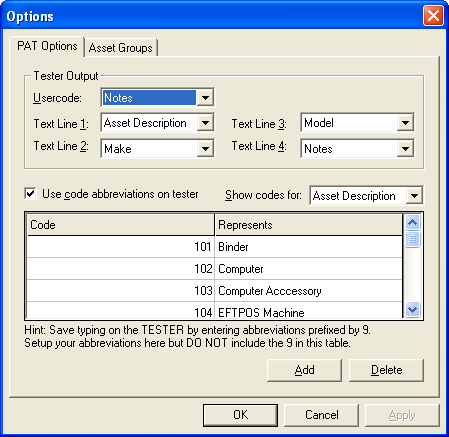
Important Note:
When entering codes at the tester, the 3 digit short code MUST be prefixed by a number 9. This is so that PATGuard will recognise the value as a Short Code.
Asset Groups
Asset Groups dialog box
Assets can be grouped together where they share a common re-test period and perhaps test code.
In the UK, the Health and Safety Executive (HSE) and the Institute of Electrical Engineers (IEE) define re-test periods in their documentation.
These re-test periods are defined in terms of the type of premises where the Assets are located, the type of equipment, type of test (visual or full test) and the class of the equipment (class I or class II). These values are already set into the program. The Edit and Add actions allow you to make changes to these values.
Other Asset groups which are not premise dependent can be added to Undefined (e.g. Imported Asset Groups or equivalent from another database will be in Undefined).

I'd like to talk to a sales advisor
















Sign up to our Newsletter.
Stay up to date with the latest industry and product news, as well as our free educational content such as webinars and our expert guides.
Close