How do I install PATGuard 3 on a Network Server?
This How to guide is to help if you are trying to install PATGuard 3 on a network server. Please note, you need to be a system Administrator to do this.
Installing on a Network Server
-
Once you have downloaded PATGuard 3, double-click the downloaded file to install PATGuard 3 on your system. Click Next > on the following screen to start the installation process.

Installation Screen 1
-
Review the Licence Agreement and click Next > to continue.
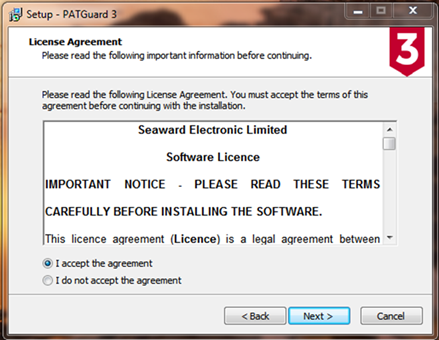
Installation screen 2
-
For a network Server select Network Install and click Next > to continue.
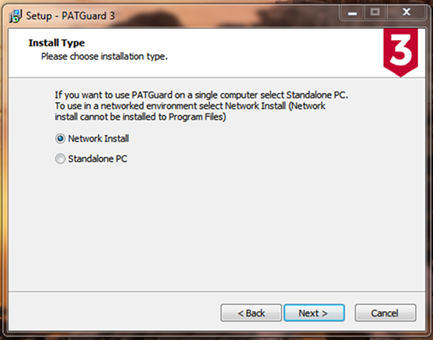
Installation screen 3
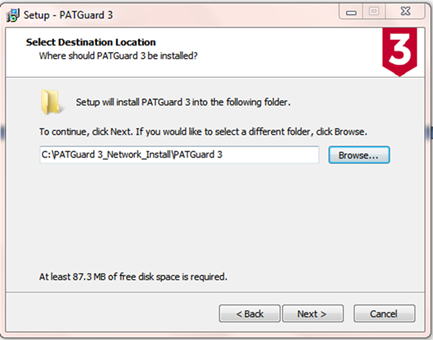
Installation Screen 4
-
Follow the remaining on-screen instructions to install PATGuard 3 on your network Server.

I'd like to talk to a sales advisor
















Sign up to our Newsletter.
Stay up to date with the latest industry and product news, as well as our free educational content such as webinars and our expert guides.
Close