How do I pair my Rigel device via Bluetooth on Windows 10?
On the computer, select settings within the start menu and search for 'Bluetooth and other devices'. Select 'Add Bluetooth or other device'.
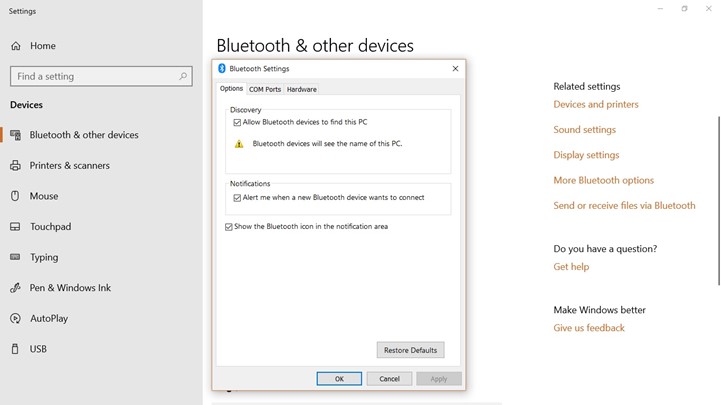

Next, add a BT device by selecting incoming devices.
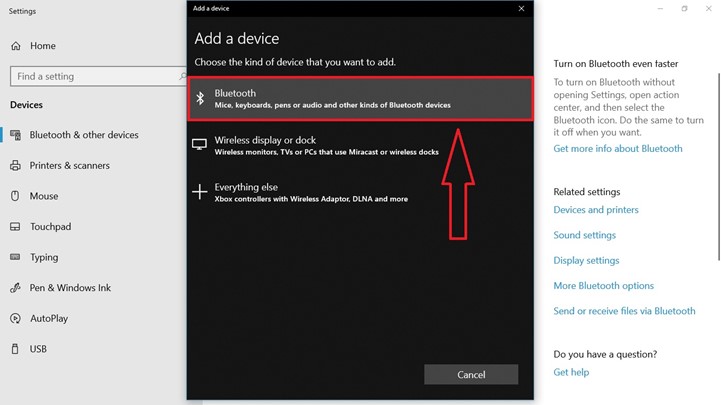
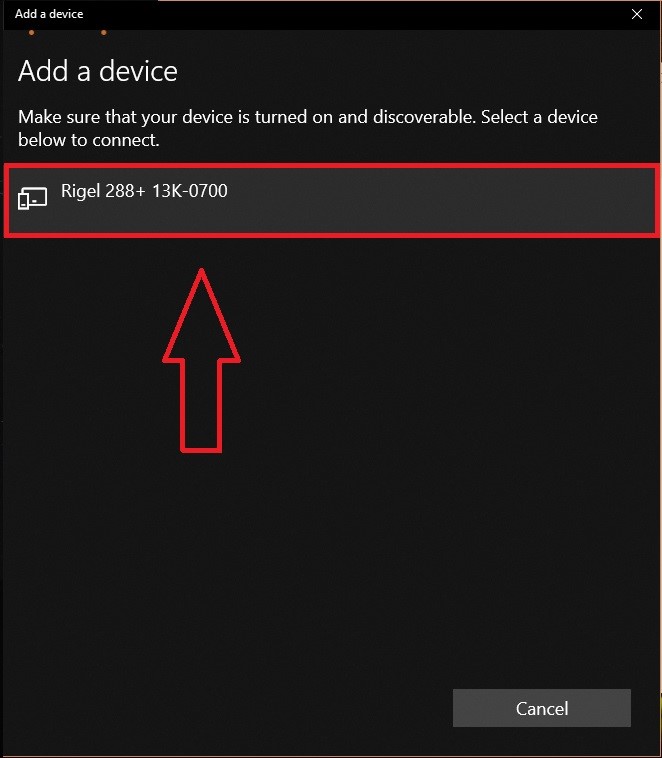
Navigate to the device manager.
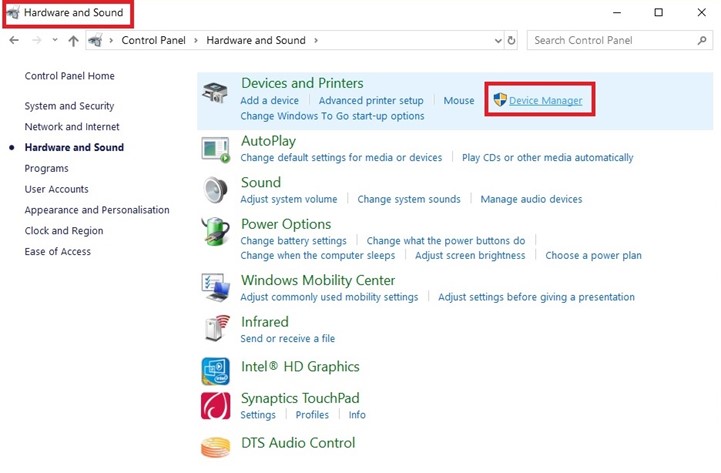
You will notice a BT com port and a serial com port
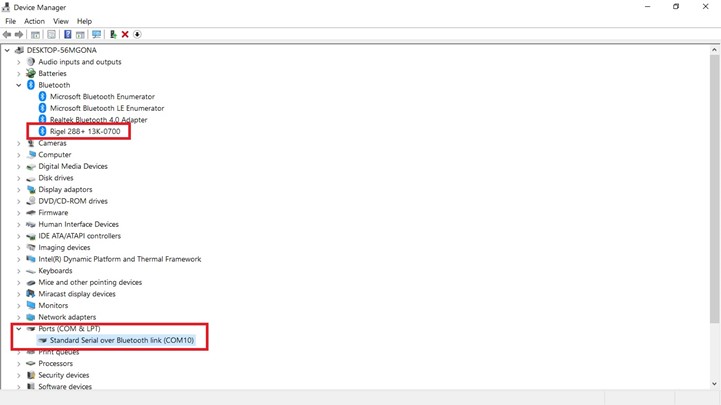
Open the serial com port by right clicking and selecting properties.
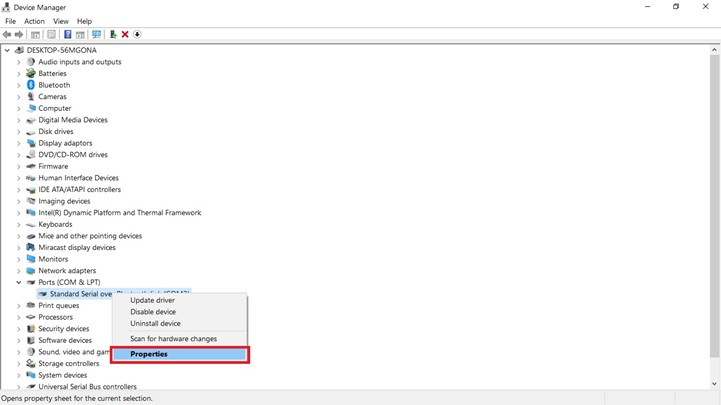
Correctly enter the port settings, as seen in the picture and then select advanced settings.
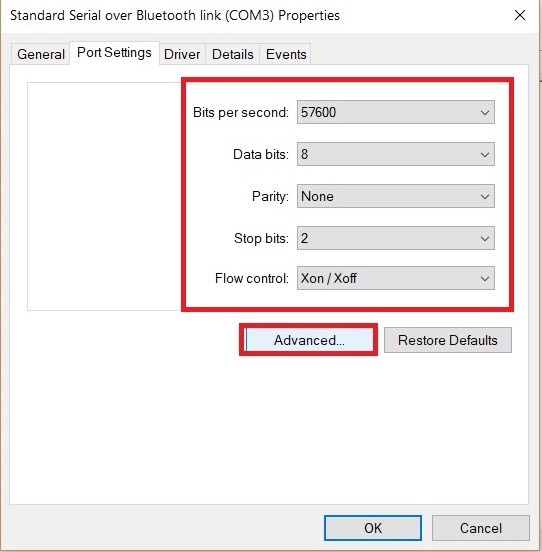
Make sure that the FIFO buffer's are not selected, and are switched off
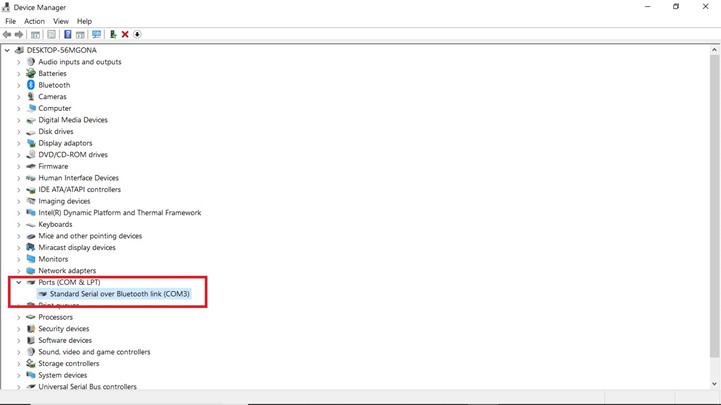
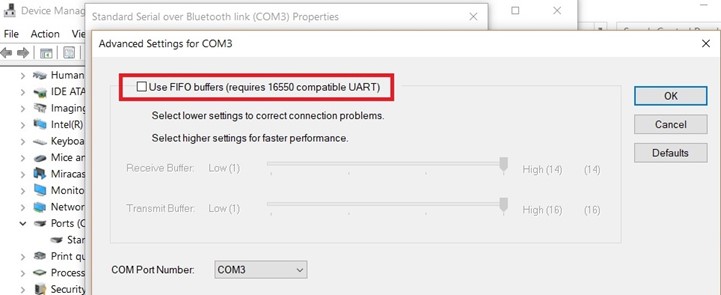
Your BT port should now be linked with the serial to BT
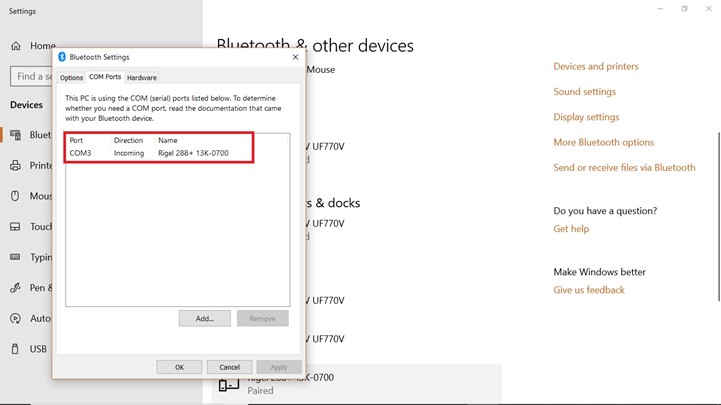
You should now be able to download to Med-eBase or via DataTransfer.
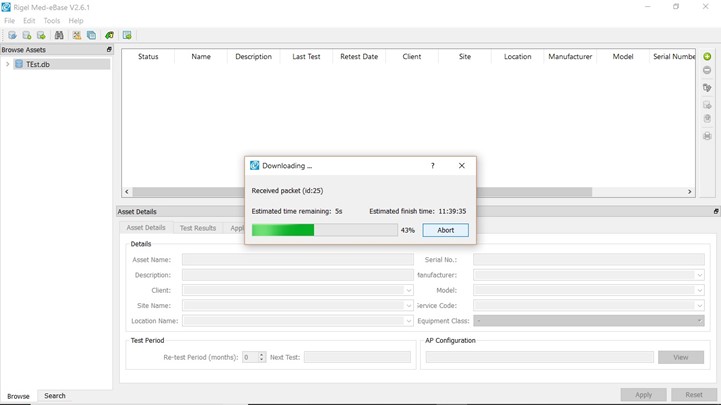
I'd like to talk to a sales advisor
Our team of sales advisors are on hand to help you with
any
queries you have about our products.
















Sign up to our Newsletter.
Stay up to date with the latest industry and product news, as well as our free educational content such as webinars and our expert guides.
Close