How do you test Sphygmomanometers using the BP-SIM or UNI-SIM?
A simple way to test the correct pressure readings on Sphygmomanometers is to compare a static pressure reading between the Rigel BP-SIM or UNI-SIM and the reading on the Sphygmomanometer.
Connection between the Rigel BP-SIM or UNI-SIM and the Sphygmomanometer is shown in Figure 1:
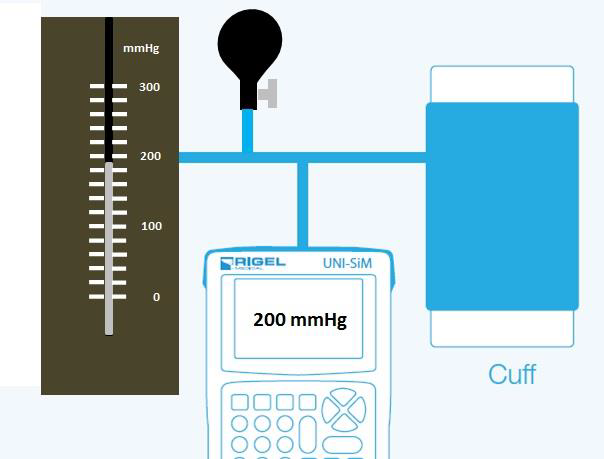
Figure 1. Sphygmomanometer test setup
In the picture above, a manual inflator bulb is used to create a positive pressure in the NIBP line which includes the NIBP cuff, the Rigel BP-SIM or UNI-SIM and the Sphygmomanometer.
The cuff is included to provide an air volume so a more accurate pressure reading can be obtained.
Set the Rigel BP-SIM or UNI-SIM in the manometer mode by choosing the NIBP Manometer Mode reading as shown in Figure 2:
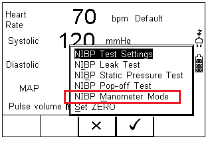
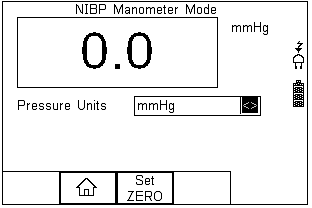
Figure 2. NIBP manometer mode
Then apply the required pressure with the bulb and the Rigel BP-SIM or UNI-SIM will show the pressure on the screen which can be compared with the reading on the sphygmomanometer.
I'd like to talk to a sales advisor
















Sign up to our Newsletter.
Stay up to date with the latest industry and product news, as well as our free educational content such as webinars and our expert guides.
Close