What is the calibration procedure for the Covidien Force TriadTM using the Rigel Uni-Therm?
The Uni-Therm can perform the Power Calibration and External Sensor calibration. For other calibration requirements: such as the Utility Calibration, refer to the Covidien Service Manual. For a step-by-step video guide on Force Triad preventative maintenance using the Uni-Therm please visit: https://www.youtube.com/watch?v=lOW9_vD8o24&t=3037s
Equipment required:
- Force Triad TM
- Uni-Therm
- Associated cables
Power Calibration
RF Leakage Calibration:
Note: The Covidien training manual provides the following pictorial.
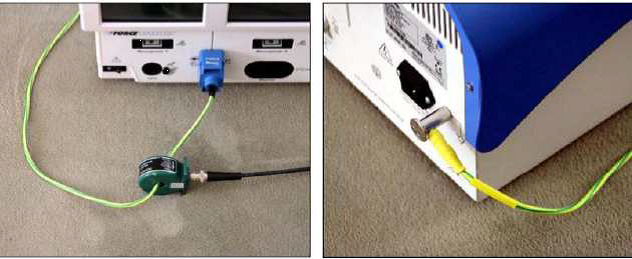
Note: For utilizing the Uni-Therm, connect the patient return of the generator to the left white jack on the side of the Uni-Therm. Connect the right side white jack to the rear ground lug of the generator.
1) On the Main menu of the Uni-Therm select Power Test and then External Load and then zero (0) ohms.
2) Set test time to 255 seconds, with 5 seconds on, 5 seconds off.
3) Start the test on the Uni-Therm, monitor the current reading on the Uni-Therm’s display, and follow the directions provided on the Triad’s display. If needed, re-start the Uni-Therm test to finish the adjustment.
Voltage Calibration
Note: The Covidien training manual provides the following pictorial.

1) Set the Uni-Therm to Power Test and then Continuous
2) Set the test time to 255 seconds, with 5 seconds on and 5 seconds off.
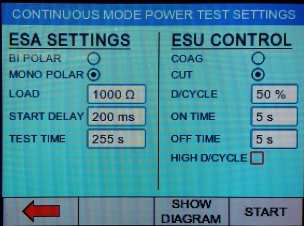
3) Connect the left jack of monopolar output to the red jack on the side of the Uni-Therm.
4) Use a link to connect the black jack to the white jack.
5) The REM cable (without male clear pin) connects to the right side white jack and back to the patient return input on the generator. (Set up is identical to a monopolar power test.)
6) Follow the instructions on the Triad’s screen while monitoring current on the Uni-Therm’s display.

Current Calibration
Note: The Covidien training manual provides the following pictorial.
1) Select Power Test on the Uni-Therm
2) Select External Load and set resistance value to zero (0) ohms.
3) Connect left jack of bipolar output to the left white jack on the Uni-Therm.
4) Connect the right white jack to the right jack of the bipolar output. (Be sure the banana jack cables fit into the Ligasure outputs.)
5) Set test time to 255 seconds, with 5 seconds on, 5 seconds off.
6) Follow the instructions provided on the Triad’s display while monitoring the current shown on the Uni-Therm’s display.
External Sensor Calibration
REM Calibration:
Note: The Covidien training manual provides the following pictorial.
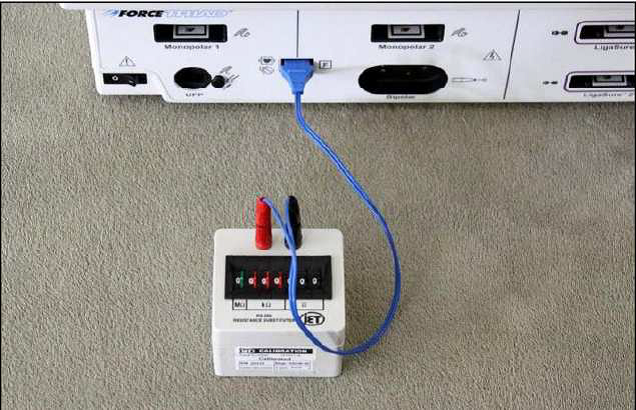
Note: Rather than the need for an external decade box, the Uni-Therm’s REM load provides the variable resistance needed.
4) Connect the patient return input of the generator to the REM output of the Uni-Therm.
5) Select REM and select manual up and follow the instructions displayed on the Force Triad.
Auto Bipolar Calibration
Note: Possible with Uni-Therm serial numbers with xxF xxxx or higher. Contact your Rigel Medical, Seaward Group office for upgrade information. Otherwise, follow instructions calling for an external resistance decade box.
Note: The Covidien training manual provides the following pictorial.

Note: Rather than the need for an external decade box, the Uni-Therm’s REM load provides the variable resistance needed.
1) Set the Uni-Therm for a Power Test.
2) Rather than conducting a power test, connect the generators Bipolar output to the top red and bottom black jacks on the side of the Uni-Therm.
Note: This allows the power load resistor bank to mimic the decade box.
3) For zero ohms, connect a shorting jumper across the variable resistor.
4) Follow the instructions as provided on the generator’s operating screen.
I'd like to talk to a sales advisor
















Sign up to our Newsletter.
Stay up to date with the latest industry and product news, as well as our free educational content such as webinars and our expert guides.
Close